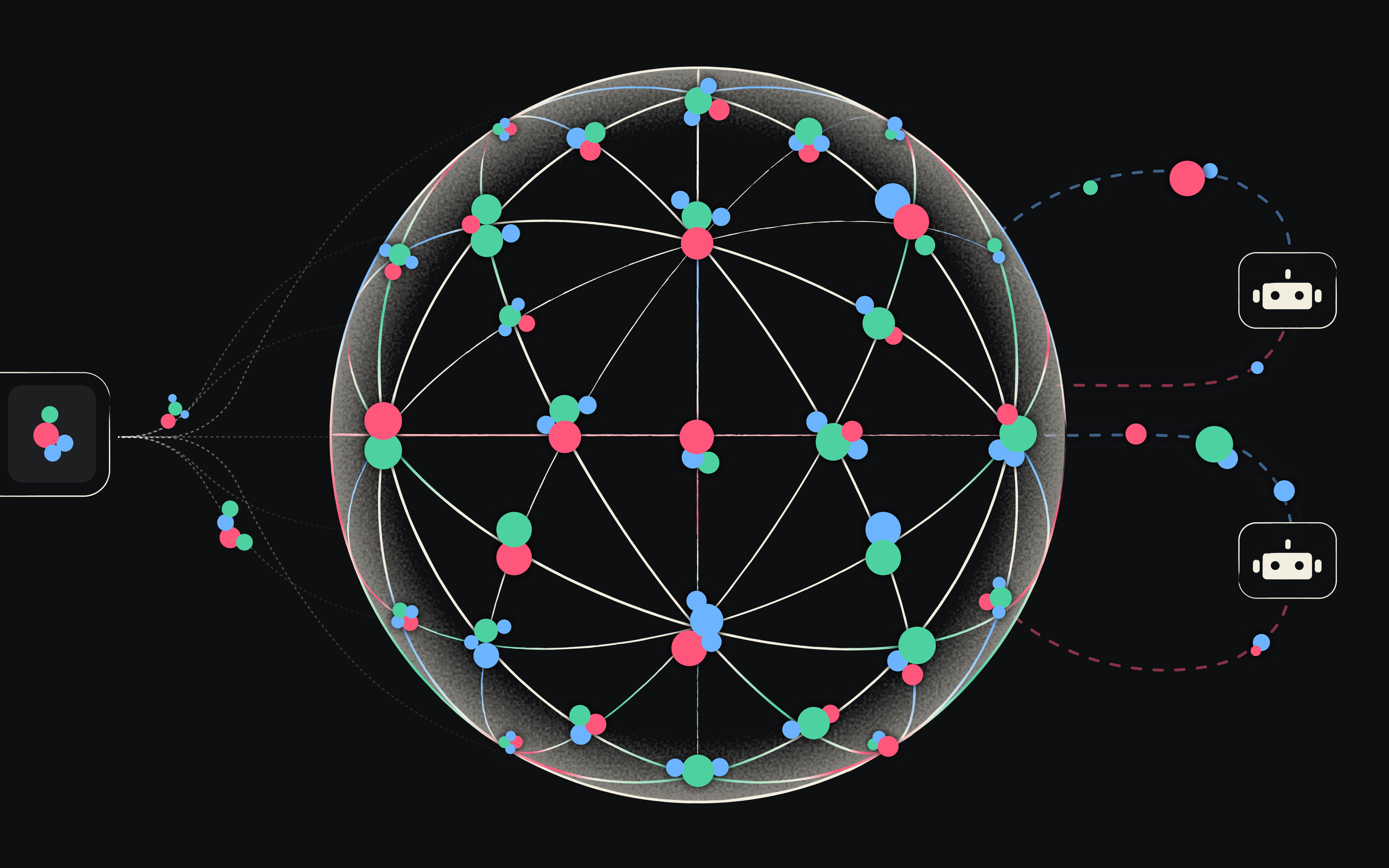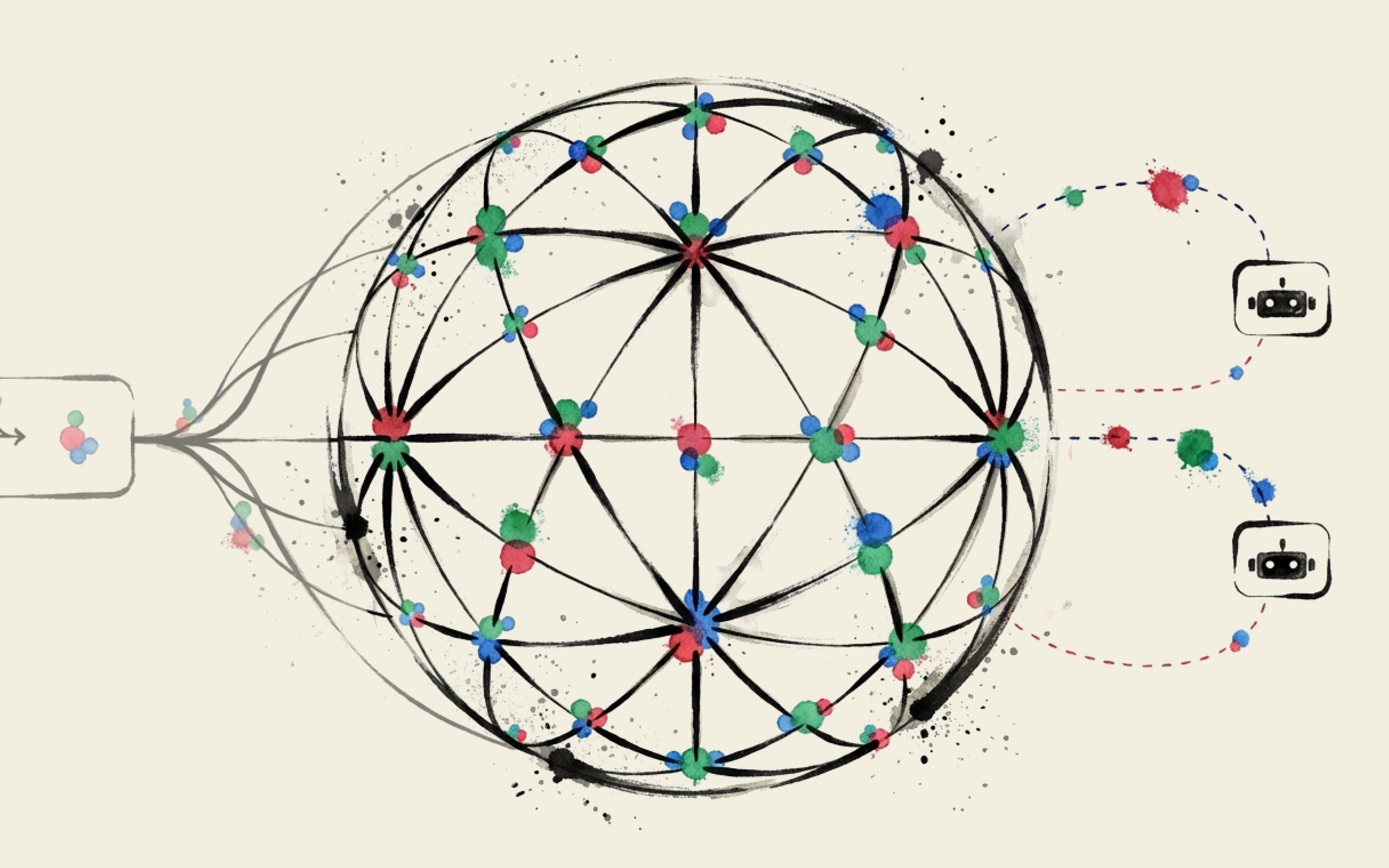npm Chalk & Debug Packages Compromised: How to Check If You're Impacted

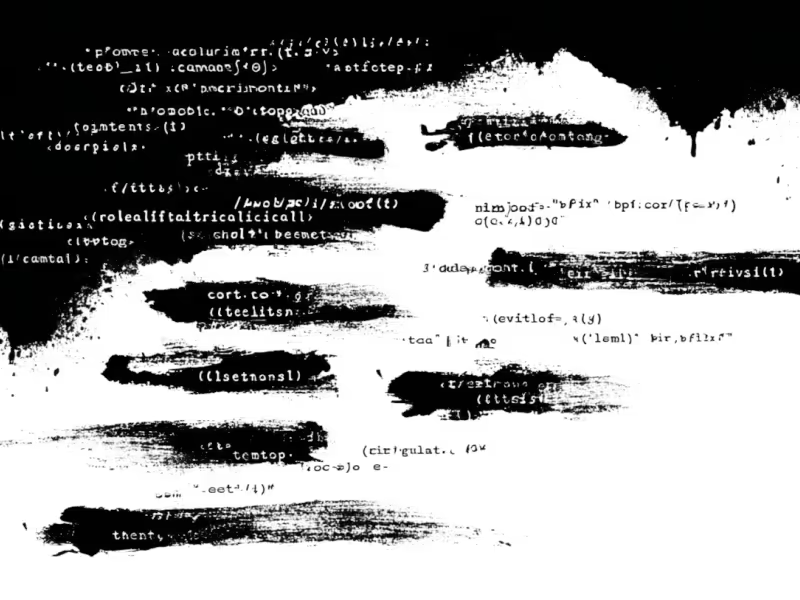
- Malware targeted JavaScript supply chain via popular npm packages: 18 packages including chalk and debug were compromised to intercept crypto transactions by silently altering wallet interactions and API calls.
- Immediate detection possible with Mate’s tools: Pre-built SBOM queries, GitHub search links, and Mate Agent allow rapid identification of impacted package versions in both development and production environments.
- CI/CD pipelines vulnerable to semantic versioning risks: Using npm install or pnpm install can silently introduce malicious packages; switching to npm ci or pnpm install --frozen-lockfile enforces strict version control.
- Version-level detection is critical due to missing CVEs: As these packages don’t yet have CVEs, tools like grep and Mate's version-based queries are currently the most reliable way to detect exposure.
- Mitigation requires coordinated developer response: Teams must identify who introduced the package, update dependencies, regenerate lockfiles, and verify removal with follow-up scans to ensure complete remediation.
On September 8, 2025, Aikido researchers discovered that 18 highly popular npm packages (including chalk, debug, ansi-styles, and strip-ansi) were compromised with malicious code designed to intercept crypto and Web3 transactions. Together, these packages account for more than 2 billion downloads per week.
The malware hooks into fetch, XMLHttpRequest, and wallet APIs like window.ethereum and Solana providers. It rewrites payment destinations and approvals with attacker-controlled addresses, all while staying invisible to the user.
Check If You're Impacted Right Now
At Mate, we've immediately created detection queries and direct search links to help you identify if your organization is impacted. Our approach covers both your development pipeline and production environments, we’ve built direct queries you can use right now:
- SBOM links→ Pre-filtered inventory links for each compromised package and version. Clicking the link takes you straight to results within your SBOM manager (e.g Wiz SBOM).
- GitHub search → Ready-to-run queries across your organization’s repos to see if these versions are referenced in lockfiles or manifests.
- Local checks → Mate Agent can run the same detection logic locally for projects not yet committed to GitHub.
This means you can verify exposure in both running environments (Shift Right) and source code (Shift Left) without waiting for CVEs or vendor-published queries.
Bonus: One-click “all packages” GitHub org search
Use this to scan your org’s lockfiles for any of the exact versions in one go (edit YOUR_ORG_NAME first):
- All-in-one query:
GitHub code search
Tip: You can further restrict to lockfiles with filename:package-lock.json OR filename:yarn.lock OR filename:pnpm-lock.yaml in the search box to prevent GitHub from failing the search query.
Check Lock Files Locally
You can quickly check whether your local project lockfiles reference the compromised versions by using grep. This works even before code is pushed to GitHub.
# For npm projects
grep -E "(ansi-styles.*6\.2\.2|debug.*4\.4\.2|chalk.*5\.6\.1|strip-ansi.*7\.1\.1|supports-color.*10\.2\.1|ansi-regex.*6\.2\.1|wrap-ansi.*9\.0\.1|color-convert.*3\.1\.1|slice-ansi.*7\.1\.1|is-arrayish.*0\.3\.3|color-name.*2\.0\.1|error-ex.*1\.3\.3|color-string.*2\.1\.1|simple-swizzle.*0\.2\.3|has-ansi.*6\.0\.1|supports-hyperlinks.*4\.1\.1|chalk-template.*1\.1\.1|backslash.*0\.2\.1)" package-lock.json
# For pnpm projects
grep -E "(ansi-styles.*6\.2\.2|debug.*4\.4\.2|chalk.*5\.6\.1|strip-ansi.*7\.1\.1|supports-color.*10\.2\.1|ansi-regex.*6\.2\.1|wrap-ansi.*9\.0\.1|color-convert.*3\.1\.1|slice-ansi.*7\.1\.1|is-arrayish.*0\.3\.3|color-name.*2\.0\.1|error-ex.*1\.3\.3|color-string.*2\.1\.1|simple-swizzle.*0\.2\.3|has-ansi.*6\.0\.1|supports-hyperlinks.*4\.1\.1|chalk-template.*1\.1\.1|backslash.*0\.2\.1)" pnpm-lock.yaml
# For yarn projects
grep -E "(ansi-styles.*6\.2\.2|debug.*4\.4\.2|chalk.*5\.6\.1|strip-ansi.*7\.1\.1|supports-color.*10\.2\.1|ansi-regex.*6\.2\.1|wrap-ansi.*9\.0\.1|color-convert.*3\.1\.1|slice-ansi.*7\.1\.1|is-arrayish.*0\.3\.3|color-name.*2\.0\.1|error-ex.*1\.3\.3|color-string.*2\.1\.1|simple-swizzle.*0\.2\.3|has-ansi.*6\.0\.1|supports-hyperlinks.*4\.1\.1|chalk-template.*1\.1\.1|backslash.*0\.2\.1)" yarn.lock
If the command returns matches, your project is using one of the compromised versions and should be remediated.
You can also use npm audit to identify known vulnerabilities in your project dependencies:
npm audit
Note: At the time of writing, these compromised packages do not yet have CVEs assigned, which means npm audit may not flag them. It's still useful to run, but version-level checks (like the ones above) are currently the most reliable way to catch this issue.
Use npm ci / pnpm install --frozen-lockfile in Your Pipelines
The reason a malicious package can be installed in your pipeline, despite your package-lock.json / pnpm-lock.yaml, is the use of npm install / pnpm install. This command can update dependencies based on semantic versioning rules in package.json.
npm ci / pnpm install --frozen-lockfile on the other hand, is designed for automated environments. It performs a clean install exactly according to the package-lock.json / pnpm-lock.yaml file. If a dependency doesn't match the lockfile, it will throw an error instead of installing a potentially malicious newer version.
Switching to npm ci / pnpm install --frozen-lockfile is the single most important change you can make to prevent supply chain attacks in your CI/CD pipelines.
# Instead of this in your CI/CD
npm install
# Use this
npm ci
# Instead of this in your CI/CD
pnpm install
# Use this
pnpm install --frozen-lockfile
Found Compromised Packages? Here's Your Action Plan
Mitigation: Work with Developers
- Identify ownership → Use git blame on the affected lockfile lines to see which developer or team introduced the package version.
- Escalate with context → Share the detection result with the owner, so they understand which package and version need updating.
- Developer action → The developer updates the dependency and regenerates the lockfile.
- Track → Track that the remediation has been assigned and monitor until the update is merged and deployed.
Verification: Confirm Closure
- Re-run detection queries → After remediation, SOC rechecks with Wiz SBOM, GitHub search, or Mate Agent to confirm the malicious version is no longer present.
- Runtime validation → Ensure running environments are no longer loading compromised versions.
- Prevent recurrence → Work with DevSecOps to set guardrails in CI/CD (dependency policies, version pinning) so the same issue doesn’t reappear.
Why This Matters
This compromise is a reminder of how quickly supply chain risk can spread. The affected packages (chalk, debug, ansi-styles, and many others) are deeply embedded across the JavaScript ecosystem. Because they don’t come with CVE identifiers and vendor queries are not yet available, detection has to happen at the version level.
By checking your environments with the Wiz SBOM queries and scanning your repositories with the GitHub search queries, you can quickly confirm whether you are pulling in the compromised versions. If you find matches, the next step is to work with your engineering teams to upgrade or replace the affected dependencies.
The key takeaway: don’t wait for external advisories to trickle down. Having a way to query package versions directly, in both production and source code, lets you respond as soon as new compromises are discovered.
Conclusion
Supply chain attacks like this remind us that modern threats require more than just detection - they require intelligent, context-aware response. Your SOC doesn't need more alerts; it needs the organizational intelligence to act on them decisively.
Stay secure, The Mate Team
put wisdom to work, get access today
Get a Mate- Tactical Insight: Treat package-lock.json and pnpm-lock.yaml as immutable artifacts in CI. When npm install is used instead of npm ci or pnpm install --frozen-lockfile, you're implicitly allowing semver-based updates, which let malicious versions slip in undetected. Pin versions explicitly in package.json to ensure integrity across environments.
- Detection or Operational Context: Use SBOM tools like Wiz to detect drift from known-good versions and query GitHub lockfiles for exact matches. Mate’s one-click GitHub org query and local grep checks allow fast triage without waiting for CVEs.
- Business Impact or Tradeoff: The tradeoff is clear: velocity vs. verifiability. Ignoring lockfile enforcement in CI pipelines prioritizes build speed over version integrity, exposing your supply chain to silent compromise.
55% of organizations experienced SaaS-related security incidents in the past year, including supply chain attacks.
ready to see Mate in action?
Get a demoFAQs
How do I quickly check if my JavaScript project uses one of the compromised npm packages?
The fastest way is to search your lockfiles for the exact malicious versions.
- Open your repo and run
grepor use GitHub code search for lockfile references. - Validate matches against the compromised version list (chalk, debug, ansi-styles, strip-ansi, etc.).
- If found, pin and upgrade to known-safe versions immediately.
- Re-scan after updates to confirm removal.
What’s the safest way for beginners to prevent npm supply chain attacks in CI/CD?
Use lockfile-enforcing commands so builds cannot drift to malicious versions.
- Replace
npm installwithnpm ci(DevSecOps). - For pnpm users, enforce
pnpm install --frozen-lockfile. - Ensure all pipelines reject mismatched dependency trees.
- Add dependency-policy checks to PR workflows.
How should enterprise security teams validate exposure across both source code and production?
You must correlate SBOM inventory data with repository lockfile scans and runtime package enumeration.
- Query SBOM systems (e.g., Wiz) for exact version matches (SecOps).
- Scan GitHub orgs using filename-restricted queries to avoid partial matches.
- Validate running containers/Node services to ensure no compromised versions are loaded.
- Document remediation ownership and re-check after deployment.
What workflow should large enterprises follow when malicious dependencies are discovered?
Follow a structured triage → assignment → update → verification loop.
- SOC runs initial detection and opens a ticket with the owning team.
- Developers patch and regenerate lockfiles; AppSec validates diffs.
- CI/CD tests enforce frozen lockfiles to block regressions.
- Runtime scans verify no orphaned containers still load the bad package.